Step-by-Step Instructions for Reserving RCC
STEP 1:
- Get the teleconference bridge phone number and access code, if needed, for your event (conference call or webinar).
- Reserve RCC at least 48 hours in advance (two business days).
We will make our best effort to cover events requested with less than 2 business days’ notice, but that cannot be guaranteed.
STEP 2:
-
Complete the online RCC reservation form.
-
Within one business day, you receive an RCC confirmation email with the RCC event confirmation number and link.
-
Save this RCC confirmation email.
STEP 3:
- Approximately 10 minutes prior to the event, the captioner will join the teleconference bridge and be ready to caption the event.
- When you are ready to join your event, click on the link in your RCC confirmation email.
- Begin reading the captions.
- To speak directly to the other attendees during the event, join the teleconference bridge. Otherwise, use the “Message to Captioner” text box on the bottom of the RCC screen.



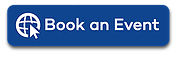

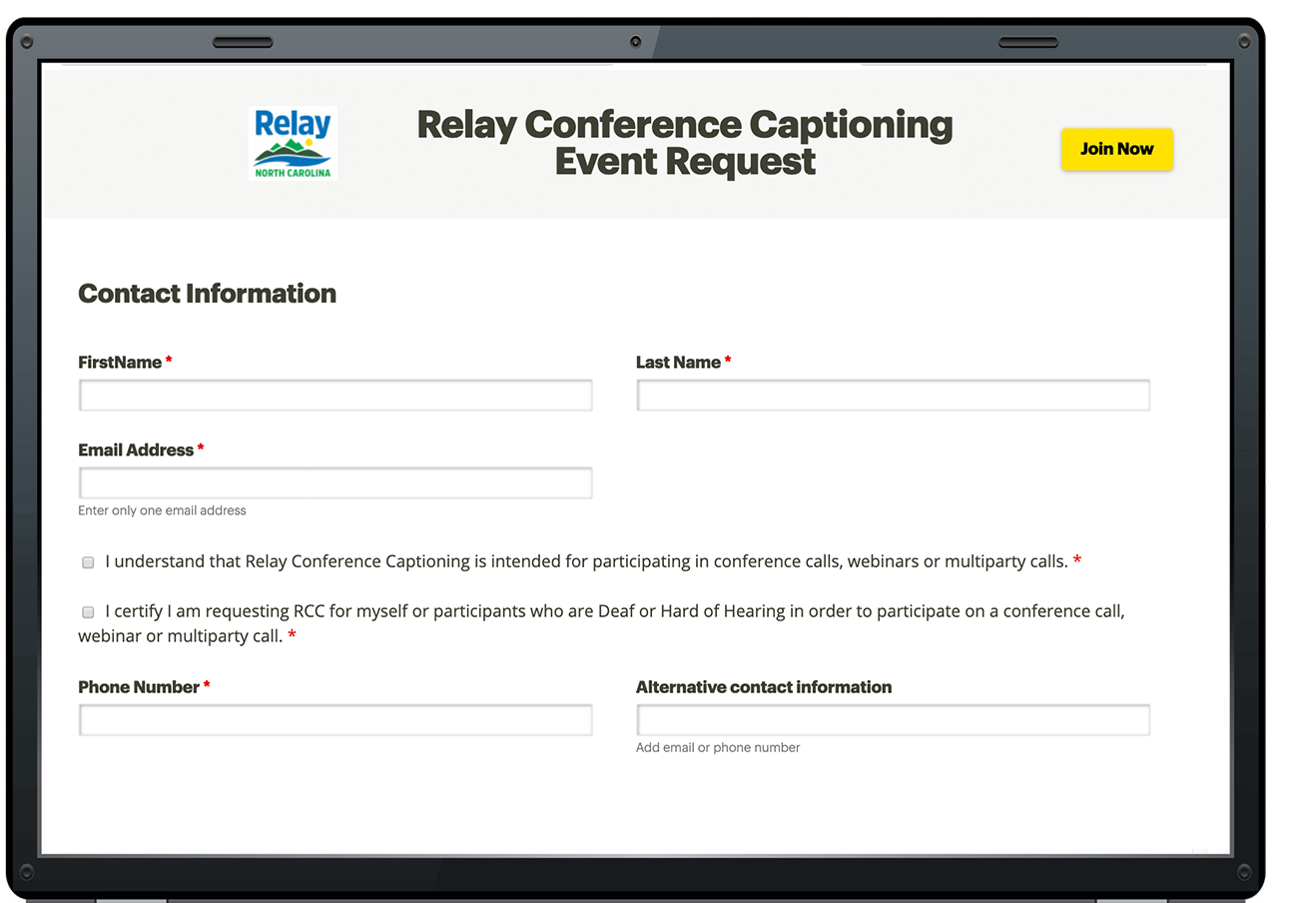
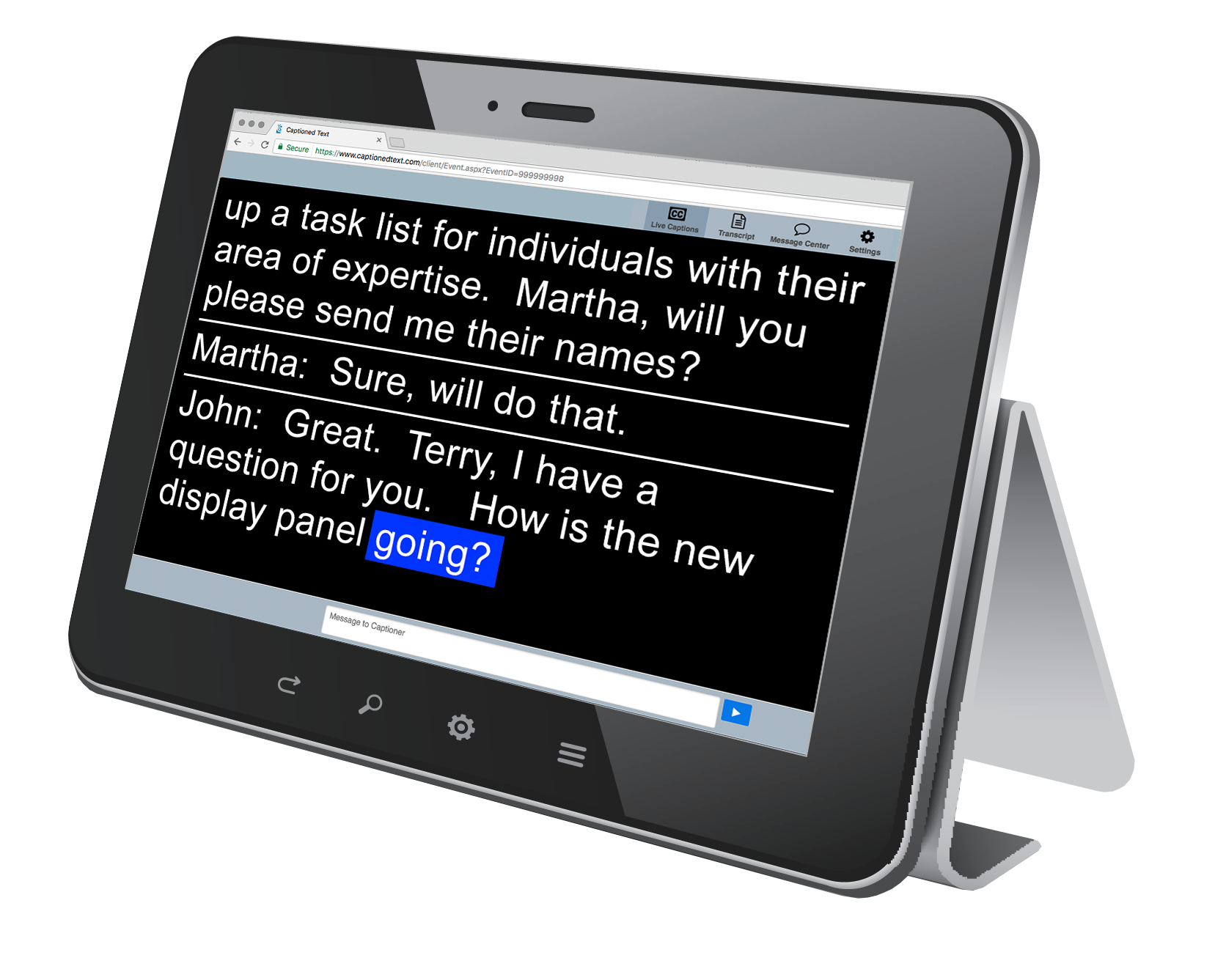
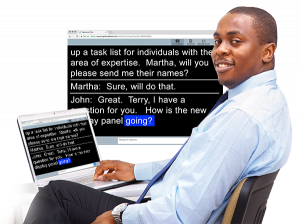 Relay Conference Captioning service is available free of charge to individuals who are Deaf, Hard of Hearing, or have a speech disability and live or work in North Carolina. If you have a home or work phone number with a verified North Carolina area code and prefix, you are eligible to use this service.
Relay Conference Captioning service is available free of charge to individuals who are Deaf, Hard of Hearing, or have a speech disability and live or work in North Carolina. If you have a home or work phone number with a verified North Carolina area code and prefix, you are eligible to use this service.